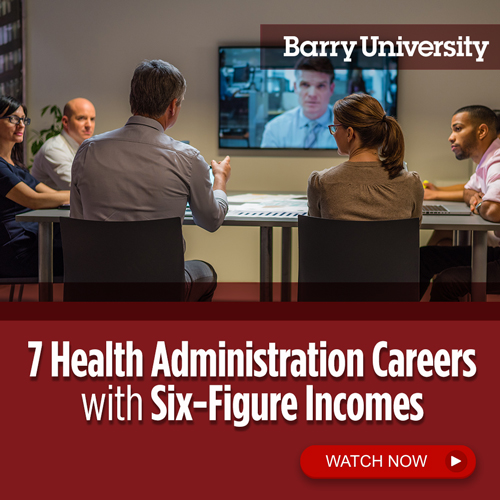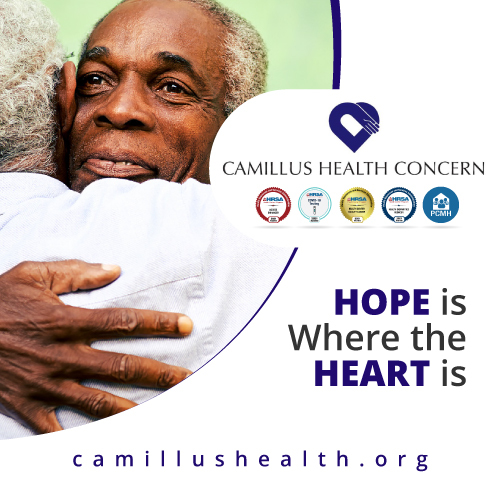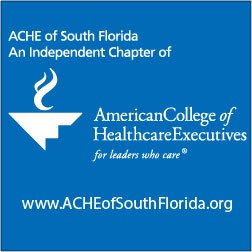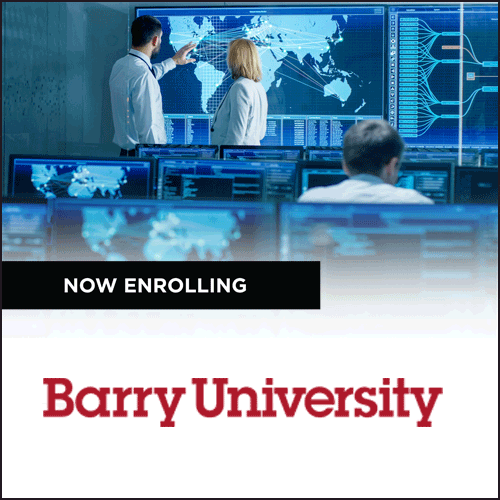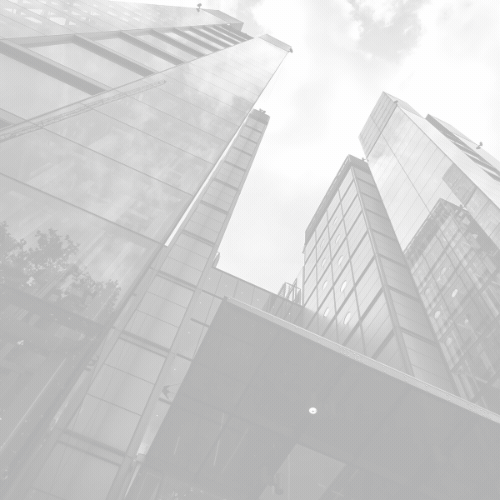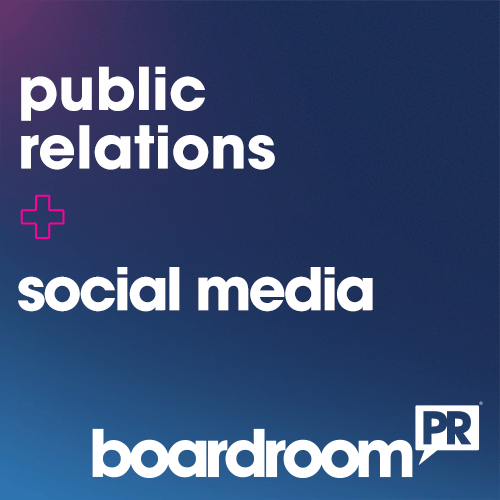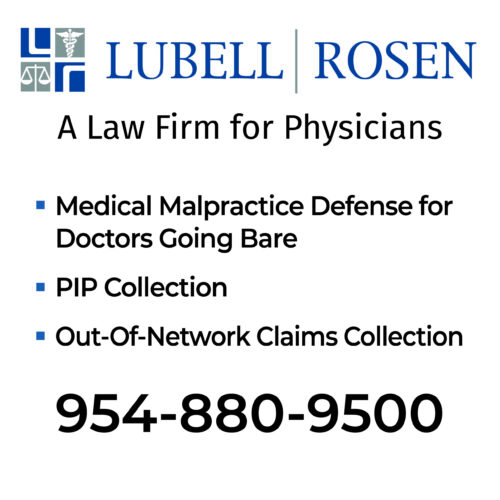A major concern when considering a change to a new EHR is transferring the data from the current EHR to the newer one. Does a practice download and print-out the basic information for the recent and most active patients and type it into the new EHR after hours? Find time prior to a patient’s visit and enter what is possible? Pay staff overtime or hire extra staff to enter the data? Operate (and pay for) both the older EHR and newer EHR for months until all the data is transferred? These options, as well as many others, are viable solutions. But these options are extremely time consuming and costly, as well as inefficient and prone to error.
Now there is an efficient, quick, no hassle, and less expensive solution to resolve this concern; HealthFusion’s MediTouch Import Wizard™.
Many choose to upgrade to an improved EHR after experimenting with other, less satisfying EHR products. If a practice has made the transition from paper to EHR, and are now planning to upgrade, one viable option is MediTouch. And a benefit of a transition to MediTouch is HealthFusion’s MediTouch Import Wizard™, as it can help make the transition a smooth one.
The process of transferring data from an old EHR to MediTouch will vary based upon what data can be extracted from that EHR. The quantity and quality of the data that can be extracted from an old EHR will depend on the brand and version of EHR product that the practice was utilizing.
The first step is the extraction of data from the current EHR product. HealthFusion will refer your practice to HealthFusion’s business partner, an expert in EHR data extraction. The evaluation and estimate to transfer is free, and the cost will be based on the complexity of the extraction. When utilizing a HealthFusion, data extraction partner, HealthFusion will not charge for the importing of the data, and the only expense will be the extraction of the data. Utilizing a data extraction firm that is not a HealthFusion business partner will result in an import fee from HealthFusion. Contracting with a HealthFusion business partner reduces the amount of work required from the engineering team during the data conversion process.
After the HealthFusion data transfer partner performs the data extraction, they transmit the data to MediTouch via a secure encrypted transmission protocol in the MediTouch Import Format.
Some EHR vendors can accept data imports but cannot populate the modules in their EHR with the codified data. In order to have a Meaningful Use Compliant EHR, the data must be codified. MediTouch has invested hundreds of hours redefining the data import process to simplify it and to ensure that when the data is imported, it is accurate and codified. With the MediTouch Import Wizard™, data will populate as if it was originally created in the MediTouch EHR. For the typical patient, it only takes a few minutes for the staff to match the old data to the codified MediTouch module.
EHR data conversion without this type of interface could result in data mismatches that may harm your patients. As an example: Data is imported to a new EHR and a critical allergy is not imported correctly, after which a provider prescribes a medication that conflicts with the allergy and the patient has an allergic reaction.
It is recommended to only perform EHR data conversion with a system that has an easy-to-use process, a codified process.
List of data that can be imported IF it can be extracted from an old EHR
1. Patient Demographics
2. Allergy List
3. Medication List
4. Problem List
5. Immunization List
6. Encounter Data (SOAP notes)
7. Social History
8. Past Medical History
9. Past Surgical History
10. Family History
11. Vital Signs History
12. Image Files
Importing data from an old EHR is simple and precise with the MediTouch Import Wizard™. By using their data-matching method, a practice can import data in a structured, codified format required to achieve Meaningful Use and more, and avoid the concerns and worries of upgrading to an improved EHR!