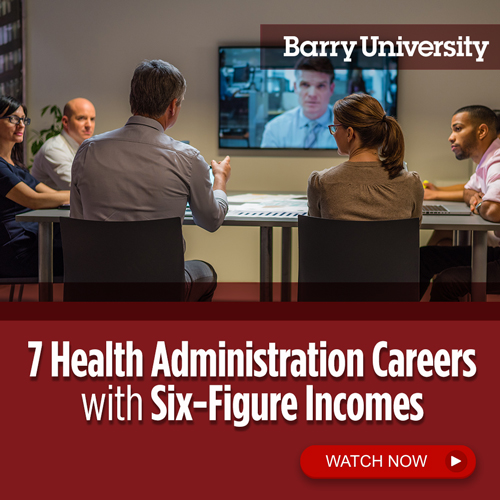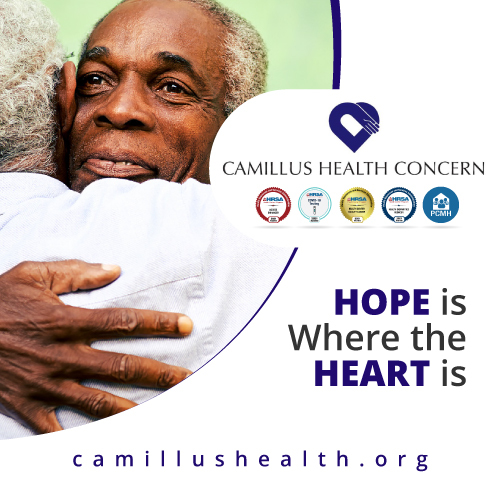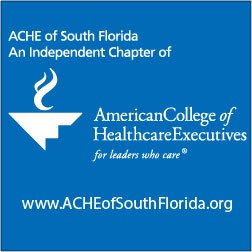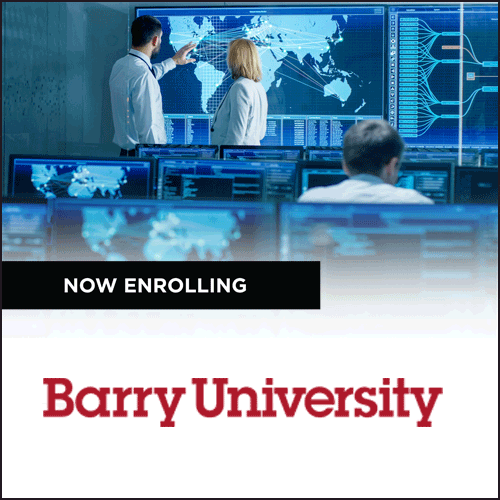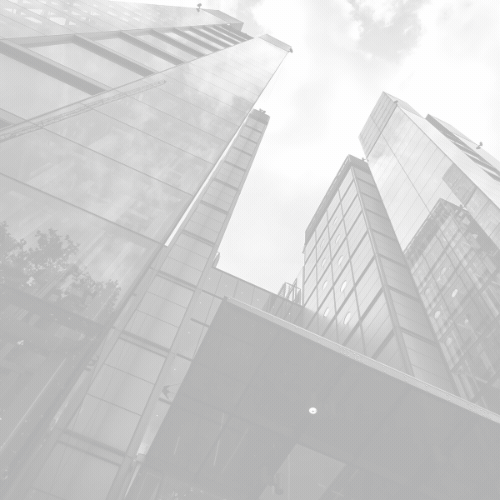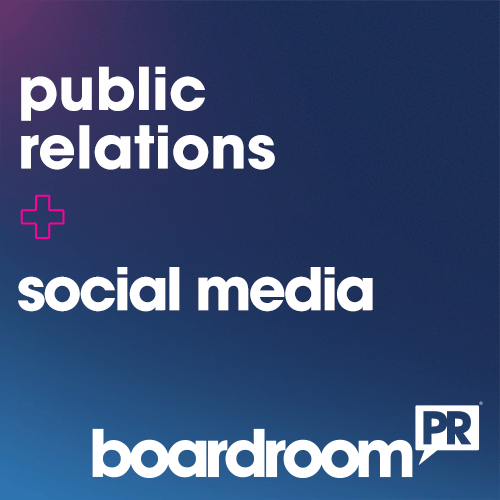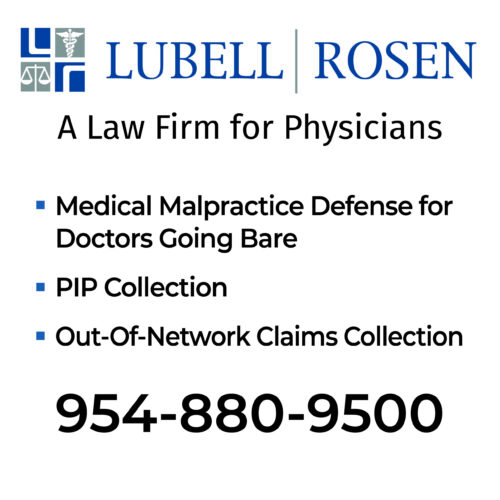So youre cruising the internet and you stop at your favorite website. But when you get there, a dialog box pops up and says “Winfixer 2009 found multiple problems on your computer.” Then since youre web savvy, you click on the x to get rid of the box and “blammo” an install routine starts to run and you are infected. You have icons on your desktop and when you start your computer, the Winfixer program wants to extort money from you to remove the program and get rid of the nuances.
So youre cruising the internet and you stop at your favorite website. But when you get there, a dialog box pops up and says “Winfixer 2009 found multiple problems on your computer.” Then since youre web savvy, you click on the x to get rid of the box and “blammo” an install routine starts to run and you are infected. You have icons on your desktop and when you start your computer, the Winfixer program wants to extort money from you to remove the program and get rid of the nuances.
Sound familiar? Other variants of this program are WinAntivirus 2009 and Winfixer 2008. This is followed by multiple pop ups from different nefarious sights on the internet, and your computer slows to a crawl, barely allowing you to get on the internet. If this goes untreated, you can infect your machine to the point that it makes you throw the computer out the window.
Here are some pointers on handling this type of infection. If you are surfing the net and get the pop up box, disconnect your internet if you can. If you have a cable modem, there may be a standby button or possibly you can disconnect the cable that runs to your computer.
But if you get infected, there is still hope. You can call in specialists, such as SF Computer Specialists, or you can try to disinfect it yourself. If you choose the latter, you will need a couple of tools. Sunbelt Software offers a trial version of its software called Viper this will clean and disinfect your computer for up to 14 days. You also can go to Google Pack and download Cools Spare Doctor and download its Super Antispyware. All three versions will take care of removing this attack. I would suggest you purchase one of these programs to protect your computer against future viral attacks.
Additionally, remember to keep your computer up to date with all security patches and have a good Antimalware Program such as the ones mentioned here. And never open emails from persons you dont know. These simple steps should keep you relatively safe, until new threats are discovered. Take care and enjoy the net safely.
Post Views: 712
 So youre cruising the internet and you stop at your favorite website. But when you get there, a dialog box pops up and says “Winfixer 2009 found multiple problems on your computer.” Then since youre web savvy, you click on the x to get rid of the box and “blammo” an install routine starts to run and you are infected. You have icons on your desktop and when you start your computer, the Winfixer program wants to extort money from you to remove the program and get rid of the nuances.
So youre cruising the internet and you stop at your favorite website. But when you get there, a dialog box pops up and says “Winfixer 2009 found multiple problems on your computer.” Then since youre web savvy, you click on the x to get rid of the box and “blammo” an install routine starts to run and you are infected. You have icons on your desktop and when you start your computer, the Winfixer program wants to extort money from you to remove the program and get rid of the nuances.